Account Security Guide
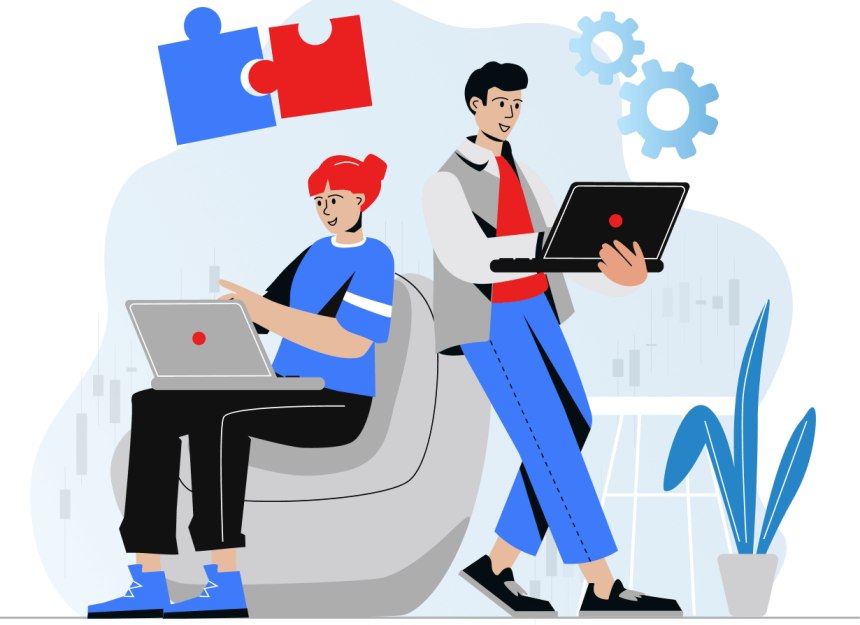
This guide aims to protect your account from unauthorized access and provide users with information on how to secure their profiles. It includes details on 2FA and backup codes.
2FA and Secret Code
Activating two-factor authentication (2FA) greatly improves the security of your account and the assets stored within it. This method, known as two-factor protection, acts as an additional layer of security beyond your password. It enhances protection by requiring a 2FA code in addition to your username and password, making it harder for attackers to gain access. Even if an attacker manages to reset your password through a compromised email account, they would still need the 2FA code to access your account.
Password
To create a strong password, adhere to the following guidelines:
– Avoid reusing old passwords
– Ensure a minimum length of 8 characters
– Use a combination of uppercase and lowercase letters
– Incorporate special characters and numbers
HTTP(S)
Always verify the presence of “S” after “http” in the browser’s address bar. Absence of “S” indicates an insecure connection, which could jeopardize account access and funds. A green lock symbol next to the address signifies a secure page. Without the lock, be cautious of the site name or avoid using the site altogether, as the http protocol is not secure. Only use websites with the https protocol.
Checking the Certificate
To confirm an SSL certificate, click on the certificate details and ensure that you are visiting the official website.

